How to export crypto wallet transactions to csv?

Set an API Connector to pull data into Google Sheets
To use an API connector to pull data into Google Sheets, follow these 4 steps:
- Install an API Connector add-on from Google's Marketplace.
- Run the extension from your Google Sheet.
- Enter your API key in the Headers connector.
- Execute and run the query.
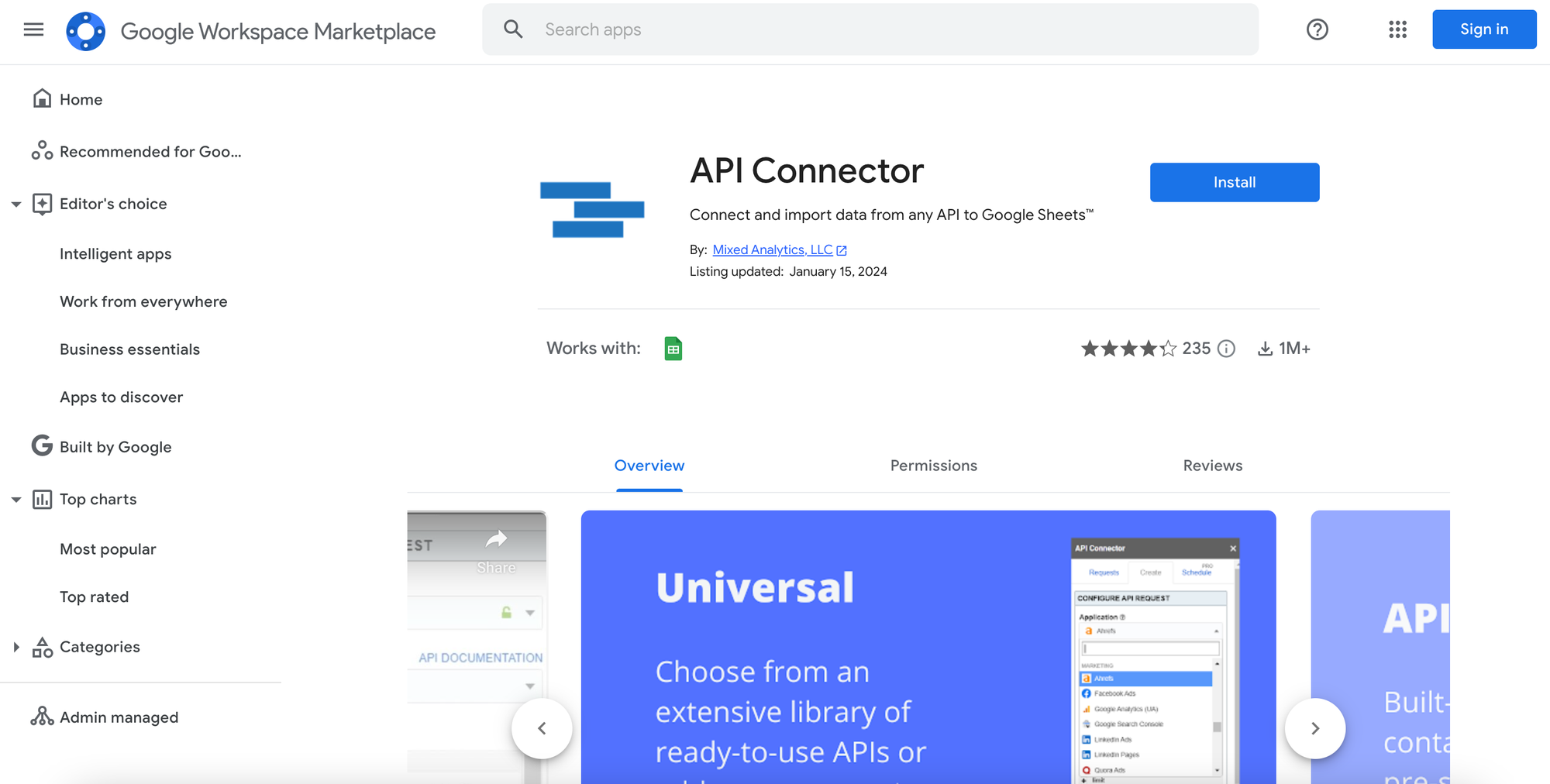
Once the add-on has been successfully installed, create a new Google Sheet. In the top navigation bar, select Extensions and click ‘Open’.
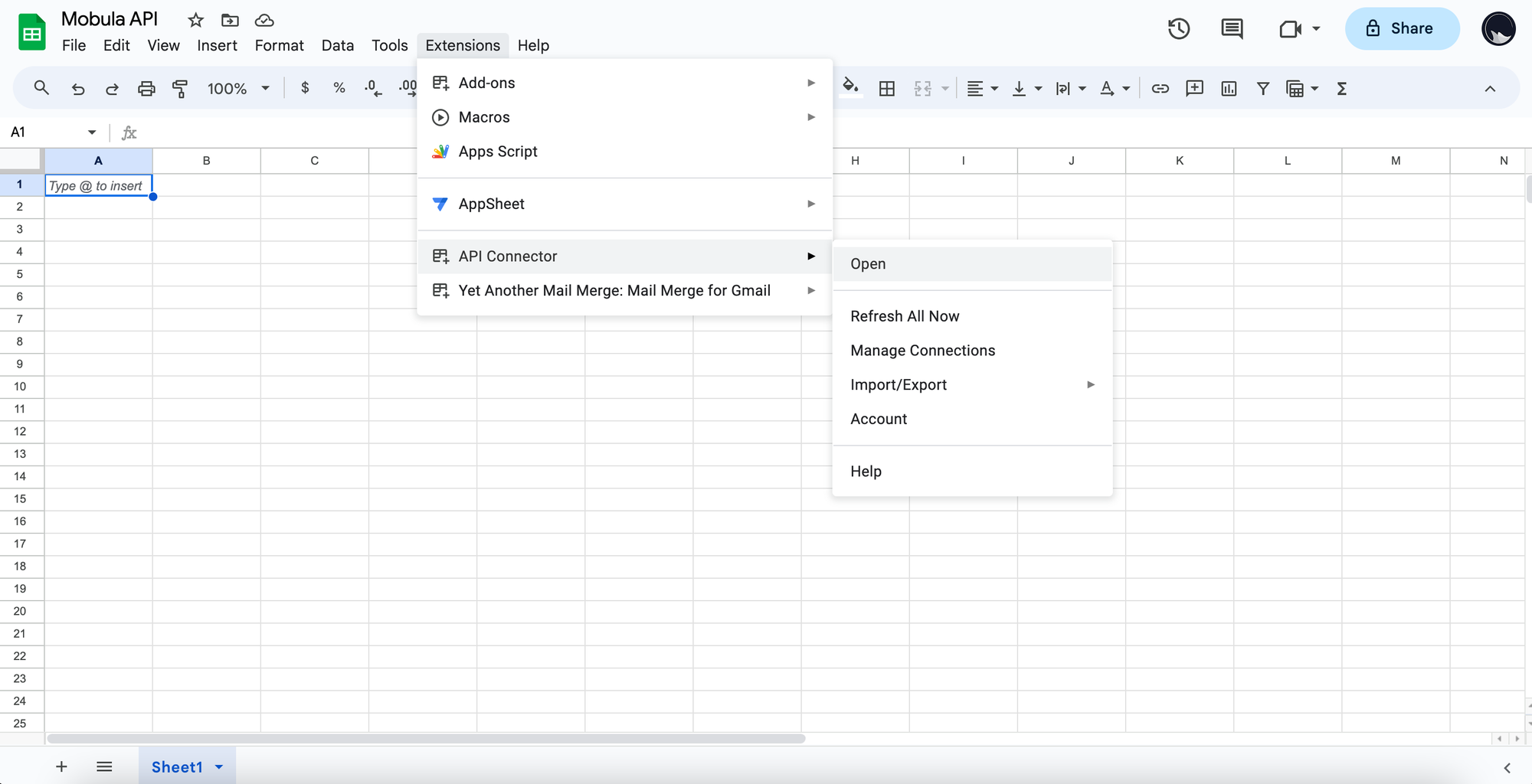
A panel will slide out from the right. Click on the ‘Create’ tab and you’ll find a few fields that will configure your API request. The commonly used ones in this guide will be:
- Request URL
- Output settings > Destination sheet and cell
- Output options
- Naming the request
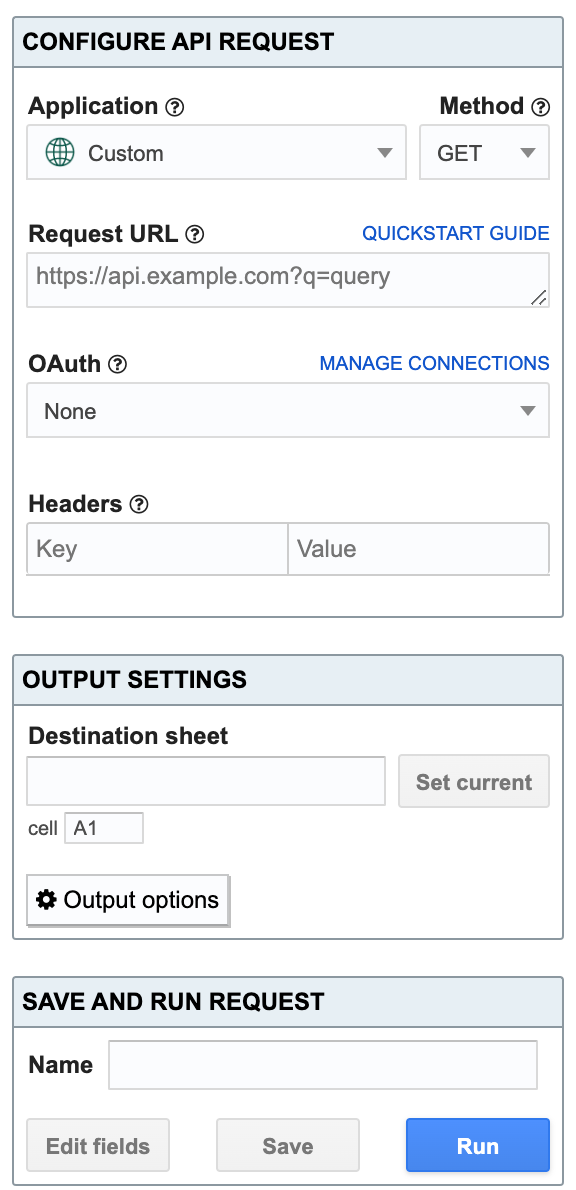
Your spreadsheet is now fully set up and ready to import some crypto price data!
Get historical transactions of a wallet
Visit the Get Historical Transactions page.
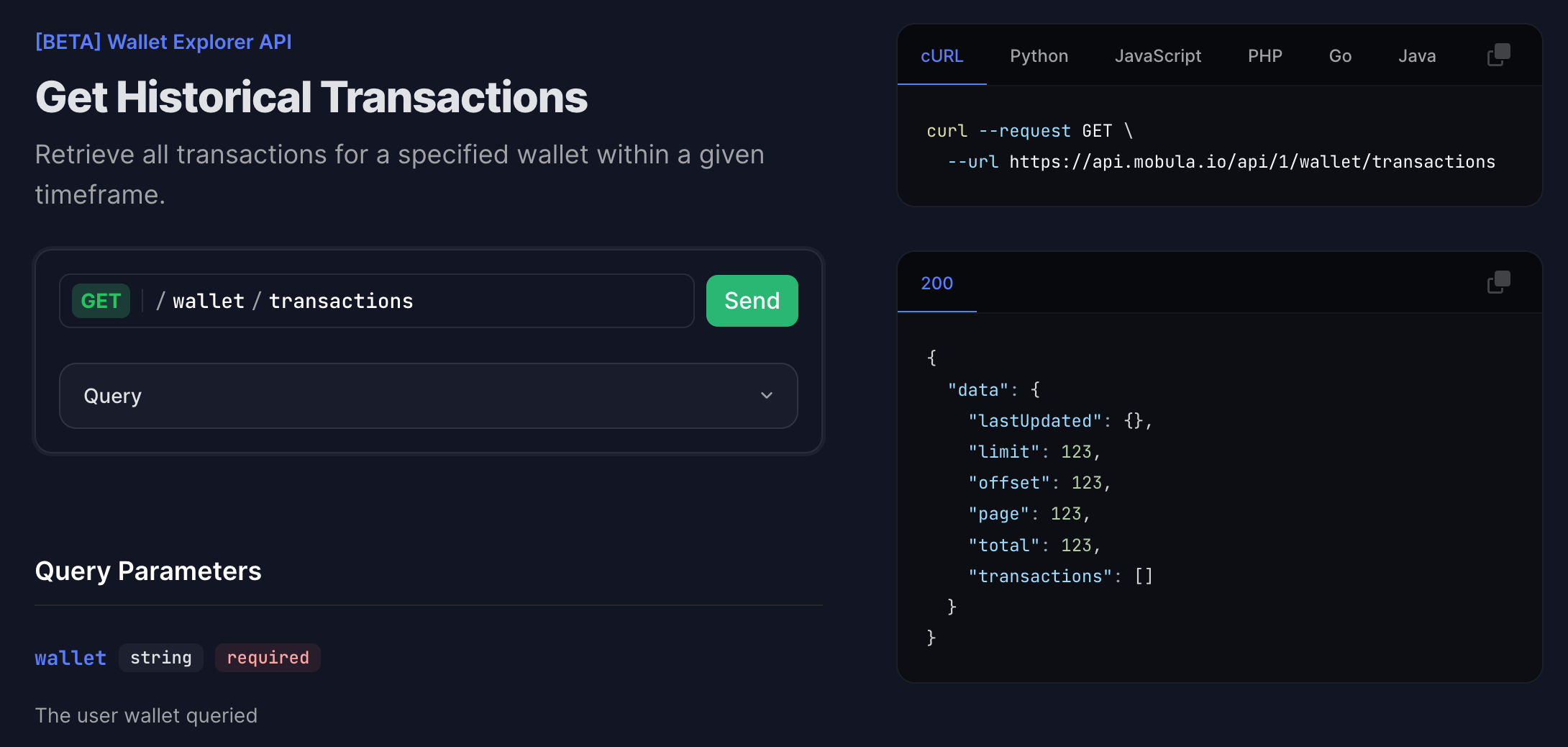
To perform a simple test, you don't need to generate an API key, but you'll soon be limited in the number of requests you can make. In this example, we'll use an API key generated free of charge here.
Step 1
Fill in the fields according to the wallet from which you wish to retrieve the transactions. In our example, we'll fetch the transactions of this wallet: 0x77A89C51f106D6cD547542a3A83FE73cB4459135
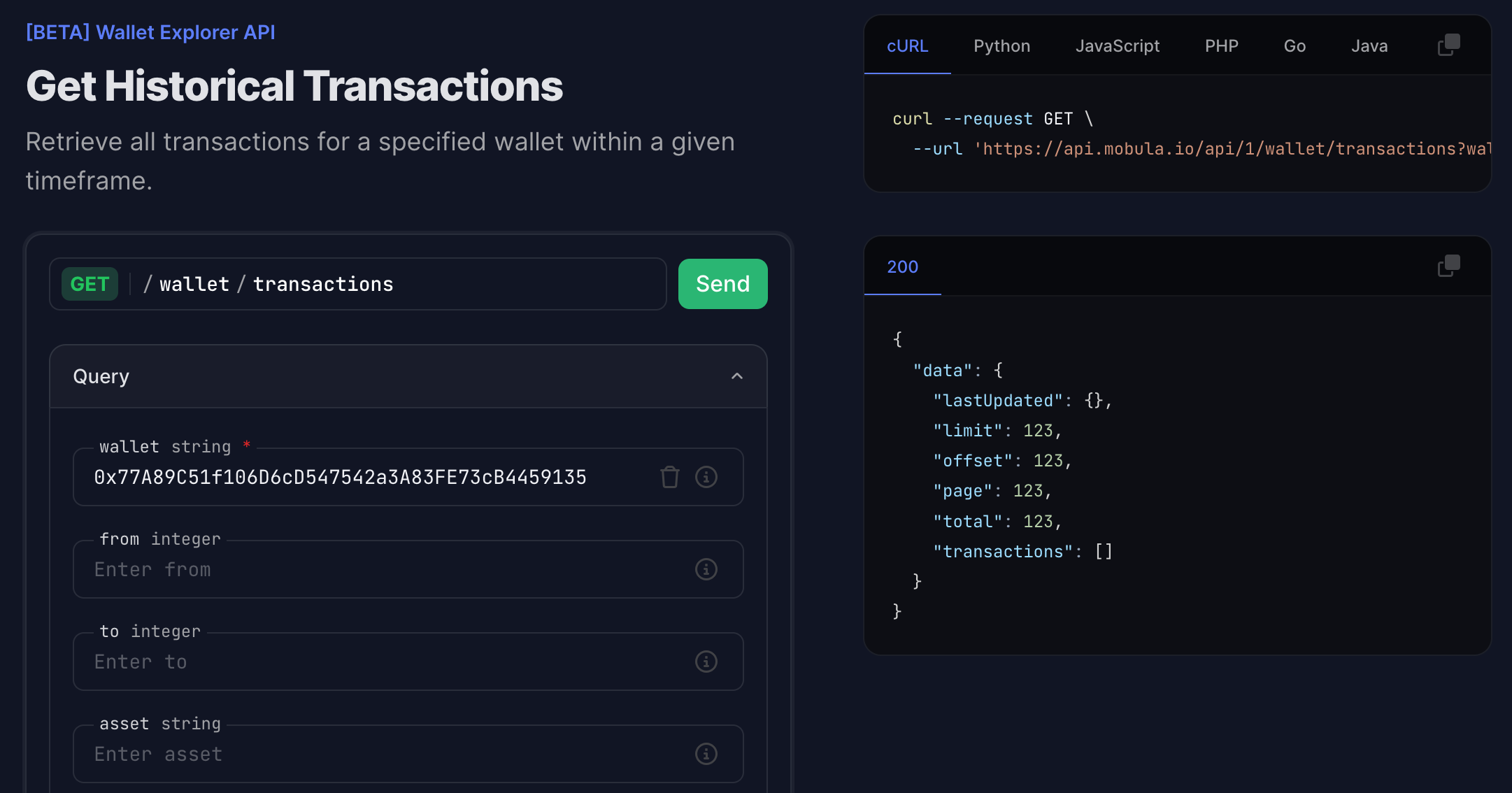
Step 2
Copy the URL from the window on the right: https://api.mobula.io/api/1/wallet/transactions?wallet=0x77A89C51f106D6cD547542a3A83FE73cB4459135
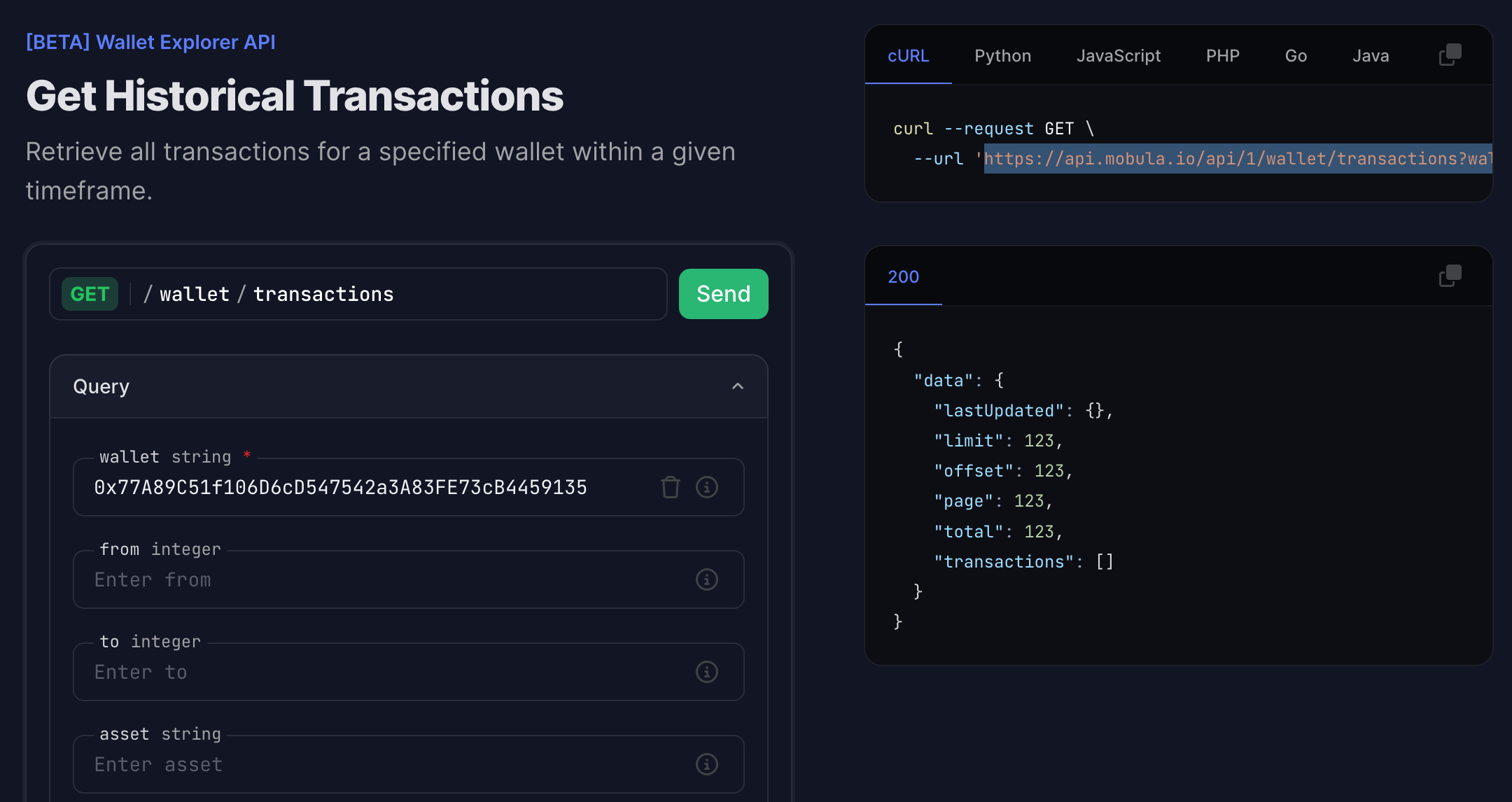
Step 3
Paste the URL in the API Connector in the Request URL field and add in Headers the key: Authorization and in Value your API Key.
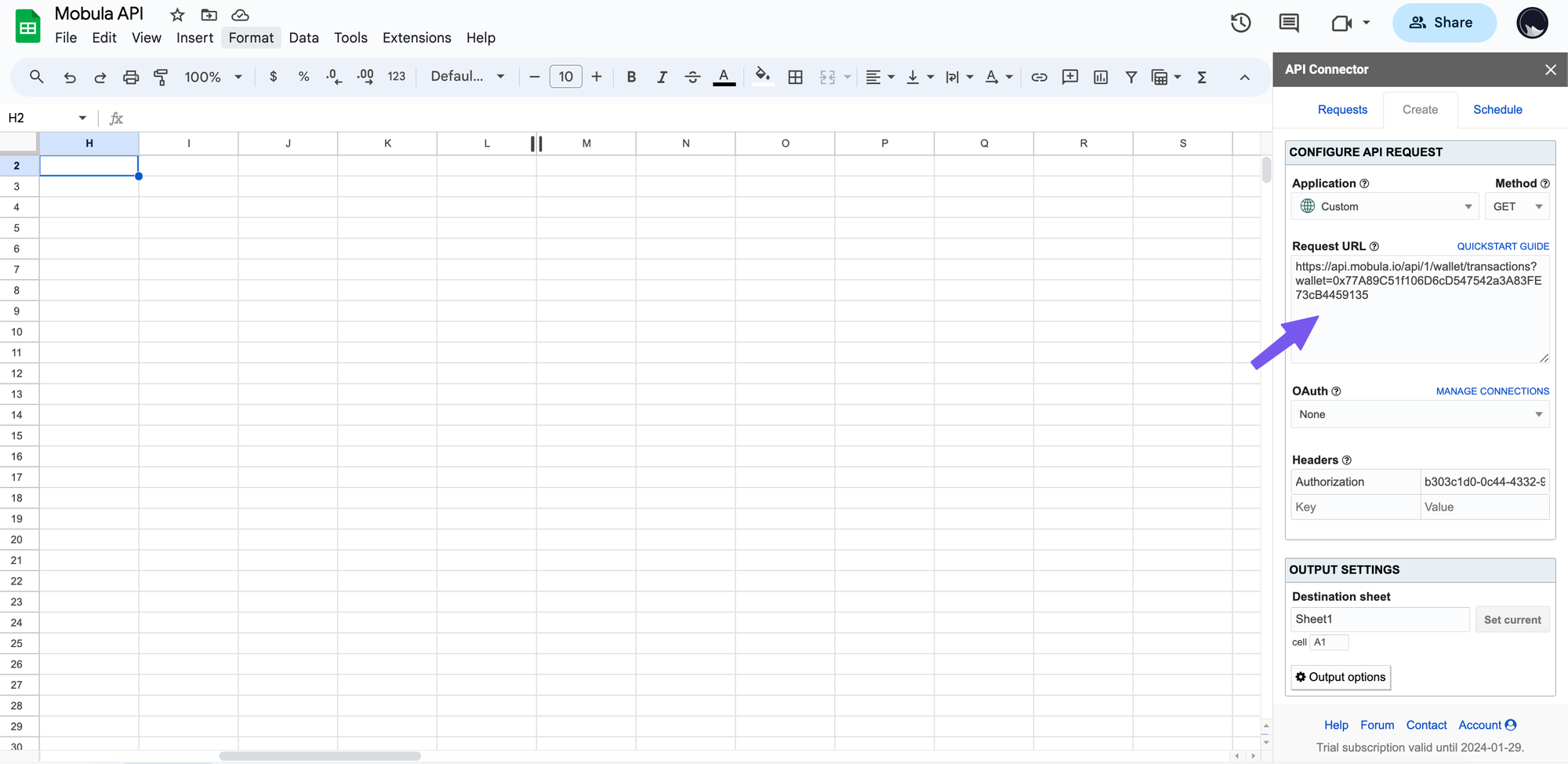
Step 3
Choose the Destination sheet and the cell where to add the first value. For better readability, you can use the grid for the report style and check the Unwind data and Force columns.
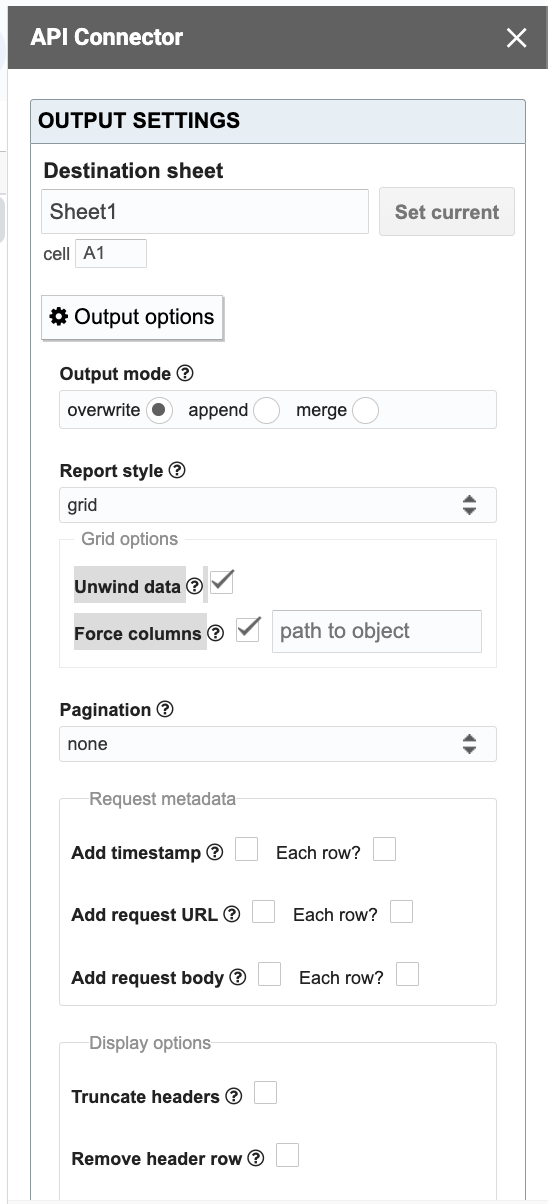
Display the data
You should have a result similar to the one below.
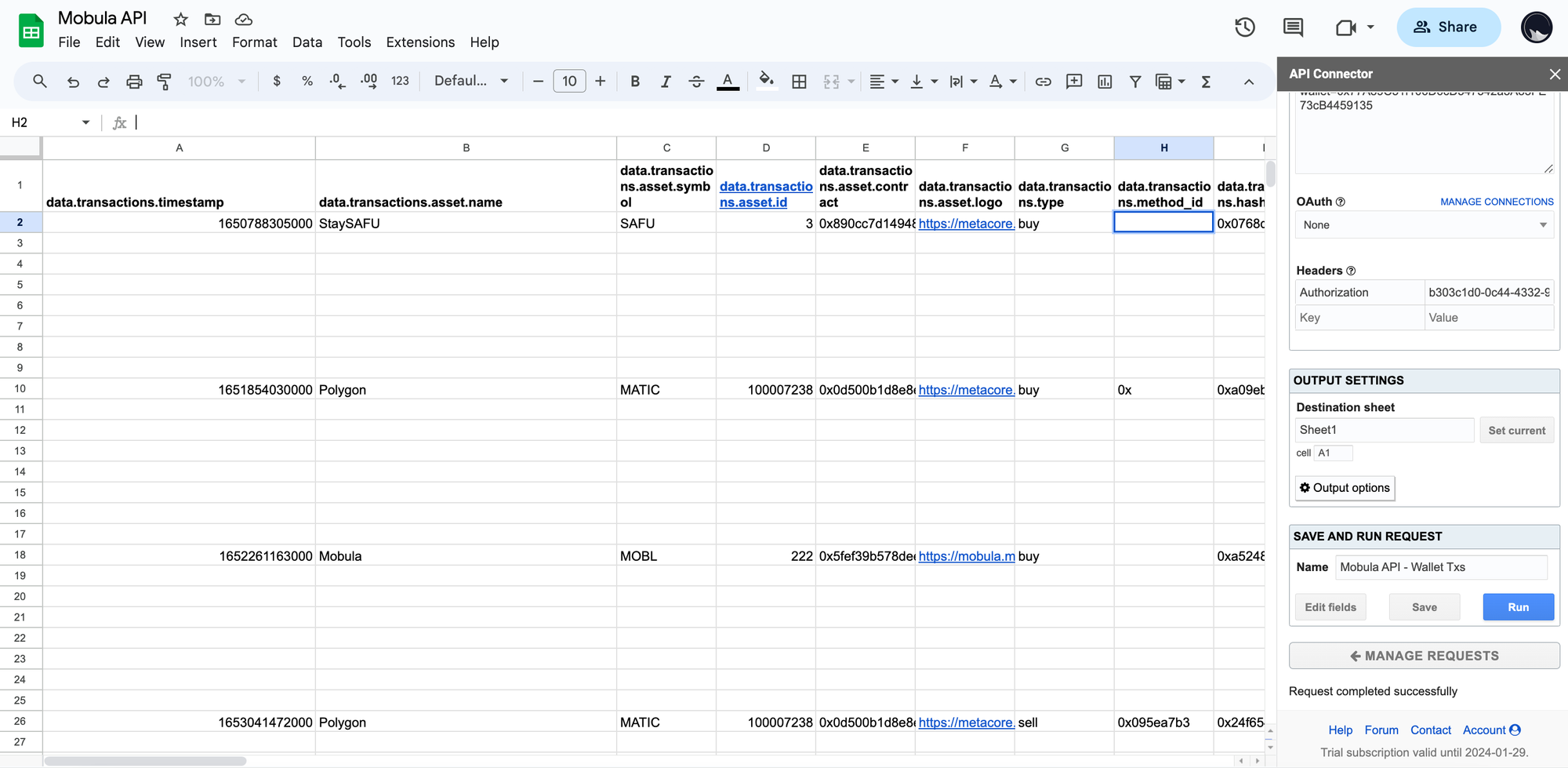
Clean data and export it
All you have to do is export the Google Sheet in CSV format. You can also clean up the data by removing unnecessary columns or converting the values in the timestamp column.
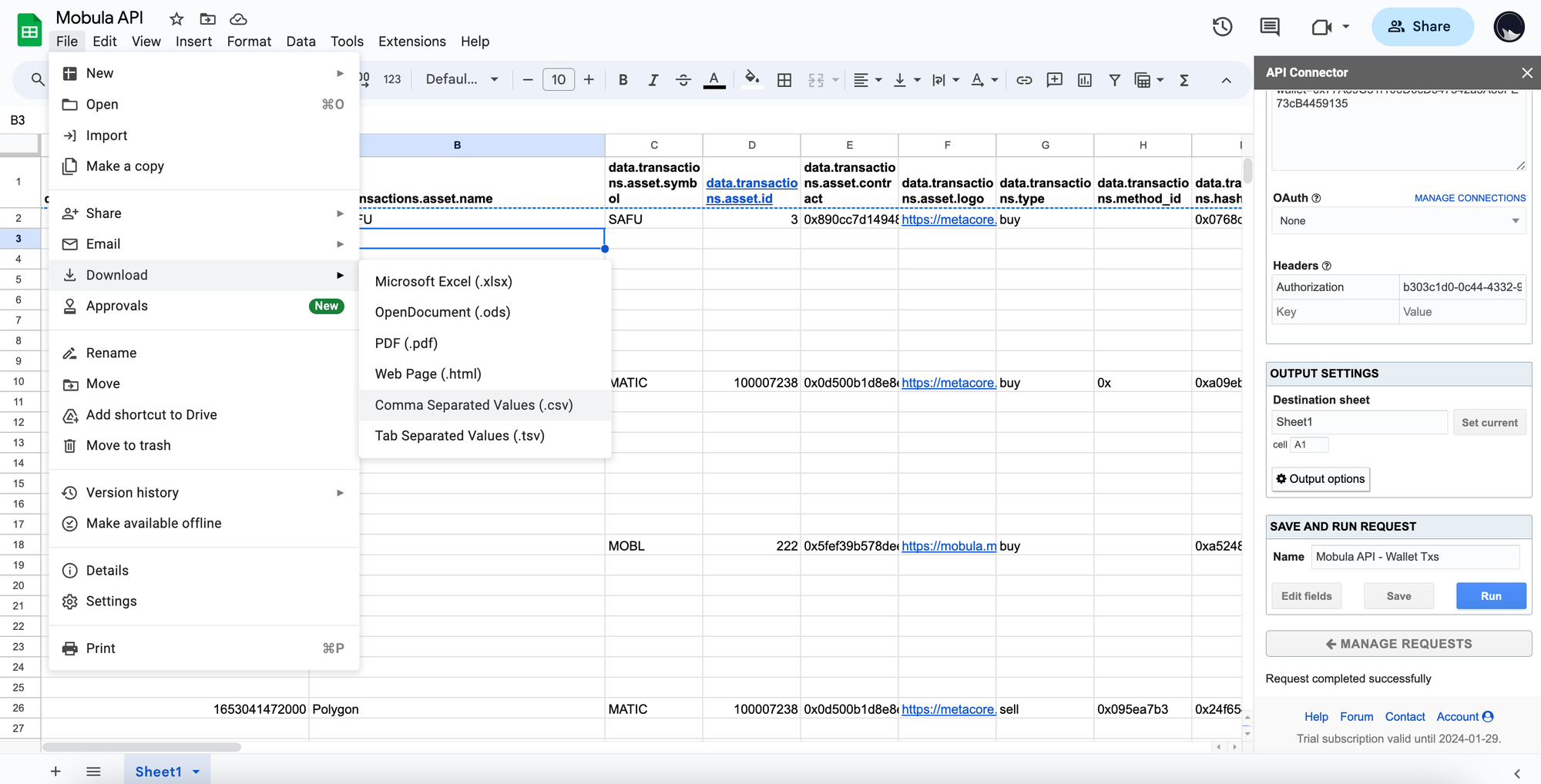
• Request a new blockchain
• Request a new endpoint
• Need something else




